We know you love your staff, but some days you need a little help. taskTracker can help superintendents make timely and real-world decisions.
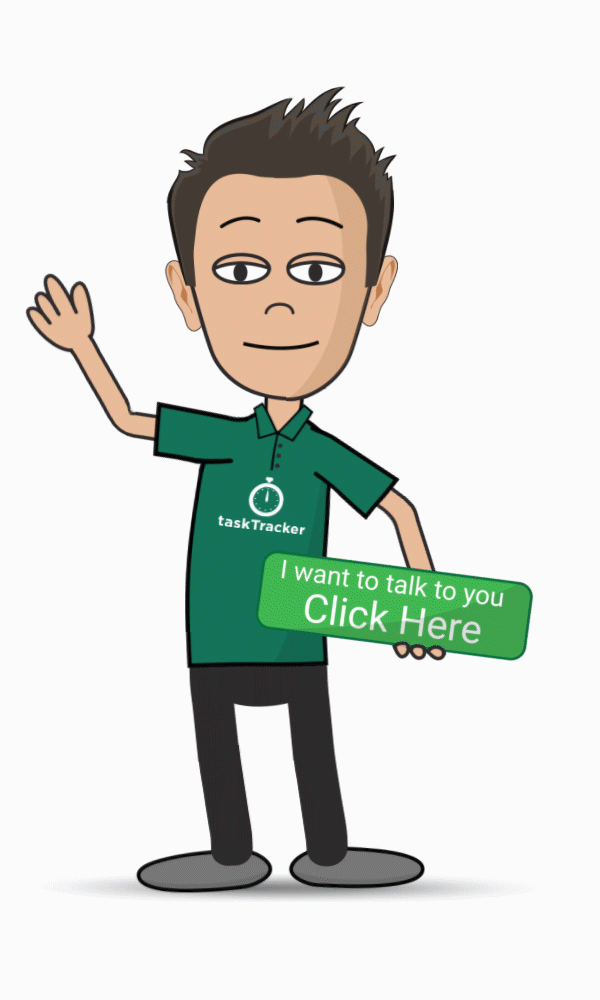
Golf Course Maintenance, All in One Place
The Office
From the start of your day to the end, let taskTracker help plan and provide insight into your operations.
Linked Calendars
Link your club calendars to taskTracker through Google and Microsoft 365 to keep you informed of all the latest events.
Powerful Analytics
Run reports to see where your money is being spent, make adjustments to your operations, or inform committee members of how money is being spent. View demo
The Breakroom
Keep employees informed
Productive Morning Meetings
Morning meetings are a breeze when everyone is on the same page. From job assignments to mowing directions, and course images, everyone will know what is going on for the day. View screenshot
Effective Communication
Whether it’s communicating a schedule change or warning the crew about lightning, taskTracker can send mass texts and emails to employees. View screenshot
Real-Time Updates
Actual Job Time
If desired, employees can log in and clock their actual time to complete tasks, add notes, or assign themselves equipment. View screenshot
Technician's Shop
Stay on top of preventative maintenance, assign equipment, and inform co-workers which pieces of equipment are down for maintenance.
Assign Equipment
Signing equipment is a snap. taskTracker keeps a log of every employee that has used equipment, which is great for accountability. View screenshot
Scheduled Preventative Maintenance
taskTracker can generate scheduled work orders for all equipment and create work orders on the fly. View screenshot
Change Equipment Status
Equipment status can be changed from “ready” to “disabled” to prevent the use of broken equipment. View demo
View Hour Reports
Review Cost of Repairs
See the cost of both parts and labor for each piece of equipment and make informed decisions on when to replace it. View screenshot
Alerts
Assign Work Orders
Equipment Scanning
With the use of QR codes, scan the health and use of each piece of equipment within your fleet. Imagine having complete access to all of the equipment records in the palm of your hand.
Get Equipment Specs
Employees can scan a piece of equipment and see specs like tire pressure, fuel type, or even custom settings. View screenshot
Report Equipment Issues
Employees can scan and report issues to the technician. The technician can then turn those reports into a work order in one click.
View Current Work Order
Technicians and employees can scan equipment to view any outstanding work orders. View screenshot
Mark Locations
Employees can mark the location of where they left the equipment. View screenshot
Review Equipment Status
Update Hours
Self-Assign
Mobile Access
Not everything happens in the office. taskTracker’s mobile-friendly layout makes managing your operation a breeze from just about anywhere.
Assign Additional Jobs from the Field
Assign additional jobs without coming back to the shop, maximizing your time on the course while effectively managing your crew. View screenshot
Take Photos and Map Locations
Create Geo Notes with images and locations to share with your admin team or display on the breakroom board. View screenshot
Do Almost Anything from Your Phone or Tablet
Review Labor and Equipment Spending
View reports in an easy-to-read format, so you are always informed of where your dollars are going. View screenshot
The Boardroom
Having all the answers isn’t always easy, but with taskTracker’s analytical reporting, you’ll be able to speak to variances in the budget and demonstrate how each task affects the course. Whether it is playing conditions, health, or aesthetics, you can now make informed decisions about how to allocate your money.
Detailed Reporting
taskTracker converts all of your job boards into easy-to-read reports. Use the data to inform committee members of work being done on the course or create your next year’s budget with supporting history. View demo
Find Efficiency
taskTracker reports will allow you to find areas where you can be more efficient. It is up to you whether you choose to flow those efficiencies to the bottom line or reallocate them to other parts of the course. View demo
Administration
Keep your administrators in the know. Having a detailed view of your operation helps them communicate with the membership more effectively on practices being performed on the course.
See a Daily Overview of Current Work
Run Asset Value Reports
Employee Files
Track training and safety courses completed by employees, as well as any employee notes throughout the history of employment. View demo
Easy Time Management
Use taskTracker as a time management system and run reports to easily calculate payroll. View screenshot
Golf Shop
Keeping the golf pros informed of daily operations makes managing player expectations easier.